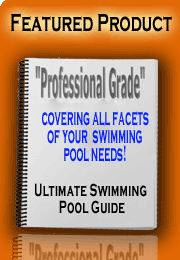Custom Search
|
||||
| Home | Articles | Pool Tips | Supplies | Books | Search | ||||
|
|
|
ARTICLE CATEGORIES
|
Articles on Salt Chlorine Generators
|
The Goldline Aqua Rite display panel can show in two different modes, English units (ppm) and Metric units (grams per liter). You should be monitoring the display panel at least once a week to make sure the Aqua Rite chlorinator is working properly, the salt level is adequate, and the chlorinator is producing the desired amount of chlorine. On occasion when you check to display, the numbers will look funny and won't make much sense. This happens when the chlorinator is accidentally changed from English measurements to Metric measurements or Metric to English.
How Does the Display Change? - The factory default display is in English. If the Super Chlorinate mode is used and the display panel is showing the temperature when the main switch is moved to Super Chlorinate, and then back to Auto, the unit of measurement will change from the current unit of measurement to the alternate unit of measurement. You may not even notice the change has happened until the next time you check the Aqua Rite display panel and the numbers don't look right. This is not an accident, but a designed feature of the Aqua Rite.
Changing the Display Back to Desired Unit of Measurement - in order to change the unit of measurement for the display panel back to the desired mode, just push the small button next to the display until the temperature is showing. Then move the main switch to SUPER CHLORINATE and then immediately back to AUTO. The Aqua Rite display panel should toggle back to the other unit of measurement.
To avoid this problem in the future, it is real simple to make it a habit of keeping the Aqua Rite display panel on the Salt Level display and not the temperature. Since the unit of measurement will only change when the temperature is being displayed at the time the unit is moved from SUPER CHLORINATE and back to AUTO, if the display is kept on the salt level display any time the Super Chlorinate feature is used, the unit of measurement should never change.
More Articles on Salt Chlorine Generators
Search Supplies and Products:
Custom Search |
Search Articles and Tips:
Custom Search
|
|
|
| Home Articles Pool Tips Supplies Books Search Sitemap Partners |